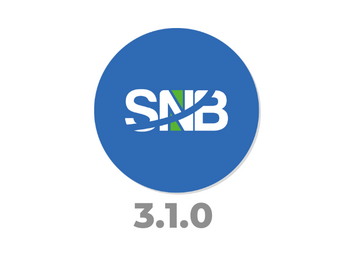(Public) SNBank
A downloadable mod
Mod Summary
Ultimately, this mod intends to create an extensive financial/banking system similar to what we humans have in real life. With our final feature added, we hope to add/boost your storylines in-game or even play out any financial situations that are limited only to your imagination.
Summary of Changes
- More Convenient Settings and Options: Additions to the SNB Account options are available to make the maintenance of accounts easier.
- Debit Cards: A way to now redirect payments to an SNB account.
- Account History: A new way to keep track of all the debits and credits that occurred in EACH SNB, even if the account is Shared/Joint!
- New Direct Deposit Categories: More ways to automatically handle the flow of income to multiple SNB Accounts.
- Bills Update: This update goes with the latest Bills version found here: https://simrealist.itch.io/snb-bills


The Garner Family is back with a major event! Bryan and Leanna Garner's son Cole has grown up to be a teenager! All this time, they've been steadily building up their Real Estate Investments while saving money for both of their children's future education and life after college. However, Cole isn't allowed to use that money until he heads off to College. In the meantime, he needs his own account to track the income he will get from his part-time job and the purchases he makes along the way.

To avoid having to come into the Financial Institution or going to the App every time he needs to pay his parents back for money used, Cole decided to Order a Debit Card to better keep track of everything.



In the event that your Sim had SNB accounts from the prior system, we built-in a process to upgrade their accounts to the new system by simply keeping the old data.package in your mod folder. This initial version of 3.0 will always have the data.package to ensure all Simmers with existing accounts migrate over their Sims' accounts. Subsequent updates after this initial version will NOT include the data.package as it isn't needed after this initial transfer.
A successful transition to the new code or new account system should look like the below:
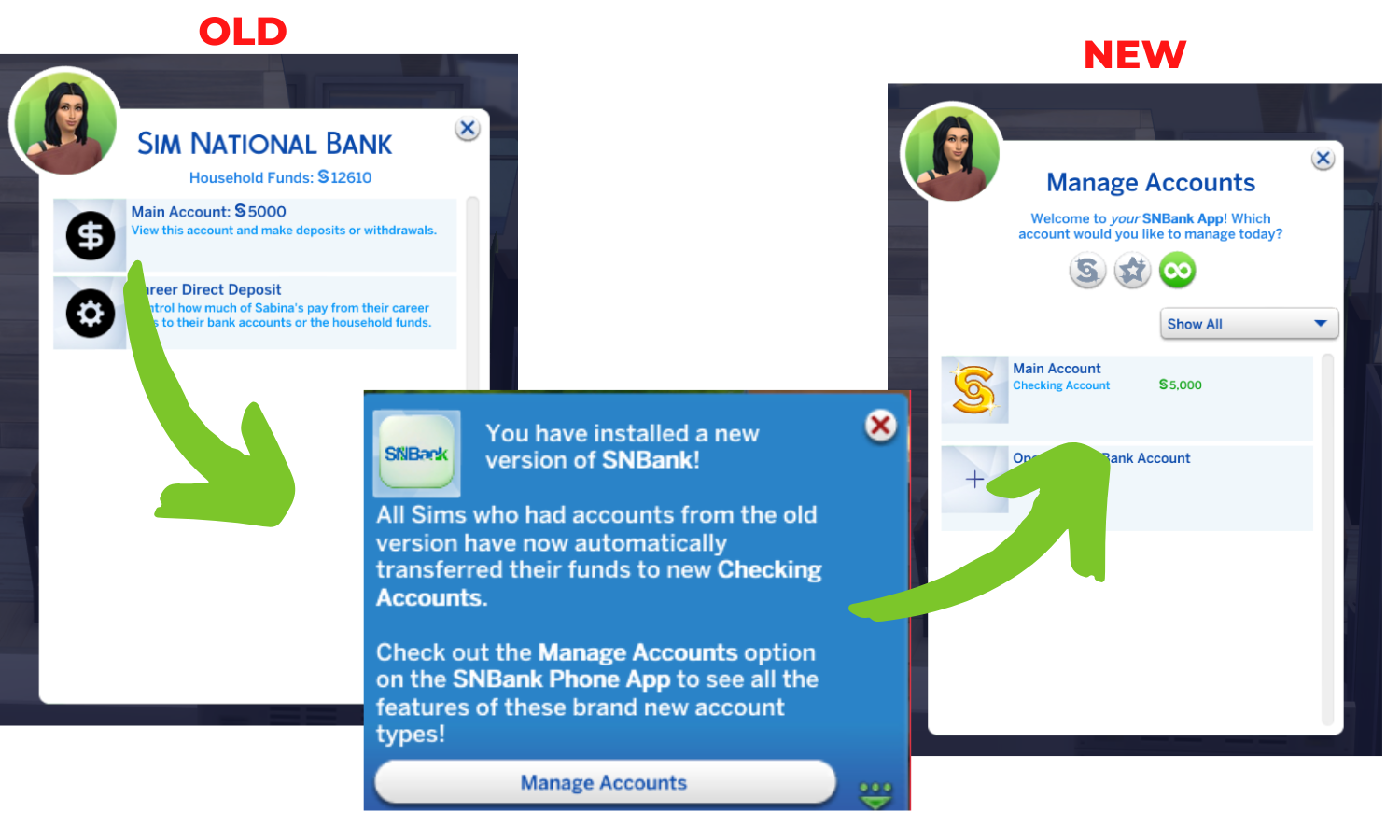
For all new saves and Sims without old SNB accounts, you are good to go to start using SNB 3.0.0 without the data.package or need to do the above process of updating prior accounts.

With version 3.0, your Sim can now own multiple accounts. And not just one type of account; your Sim can have multiple types. There are two ways to open a new account. You can do so through the phone App option called "Open New SNBank Account" or within the "Manage Accounts" option.
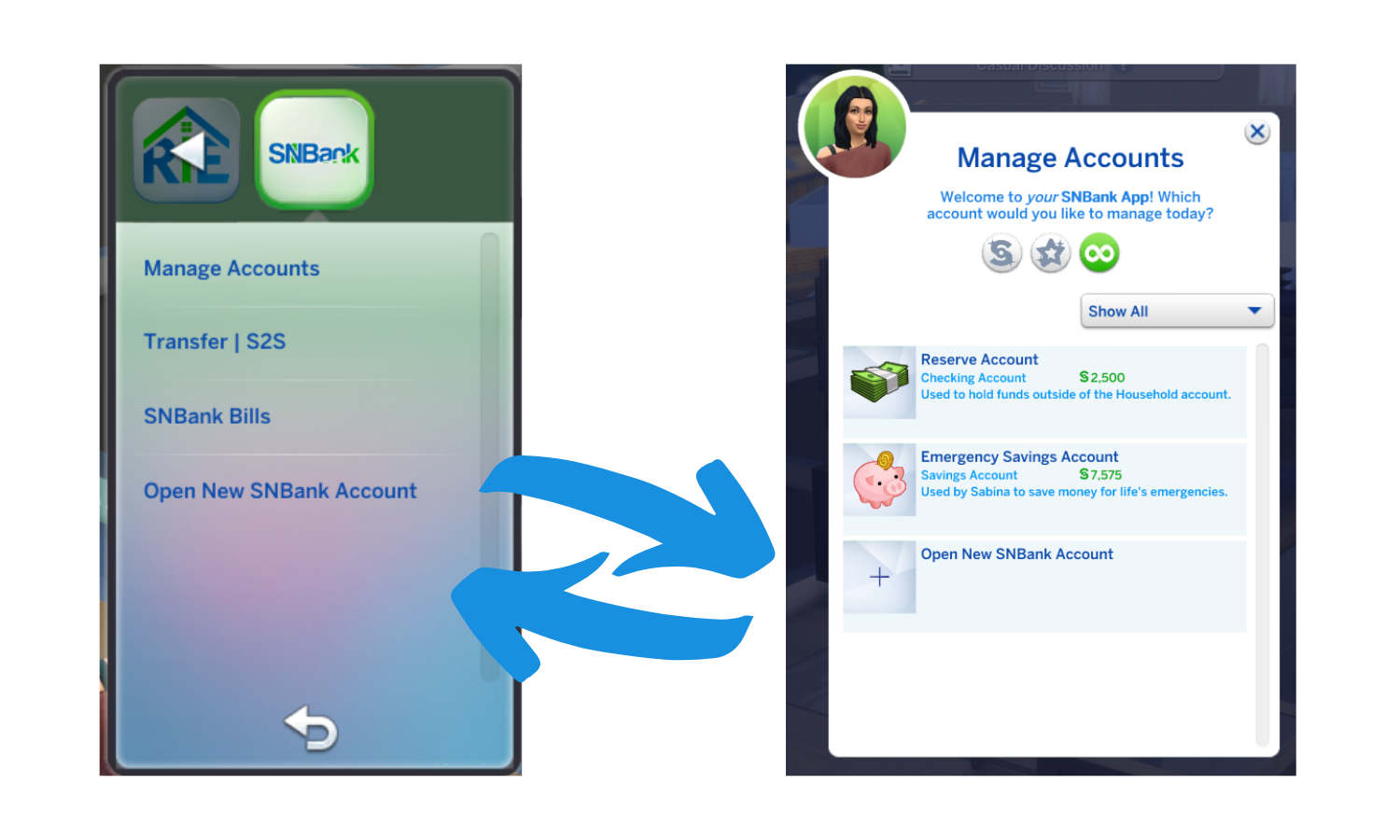
If the Sim never had an SNB account, they should see the initial welcome message. If they had an account, they would start the process from the "Open New SNBank Account" screen to select the account type they want to open.
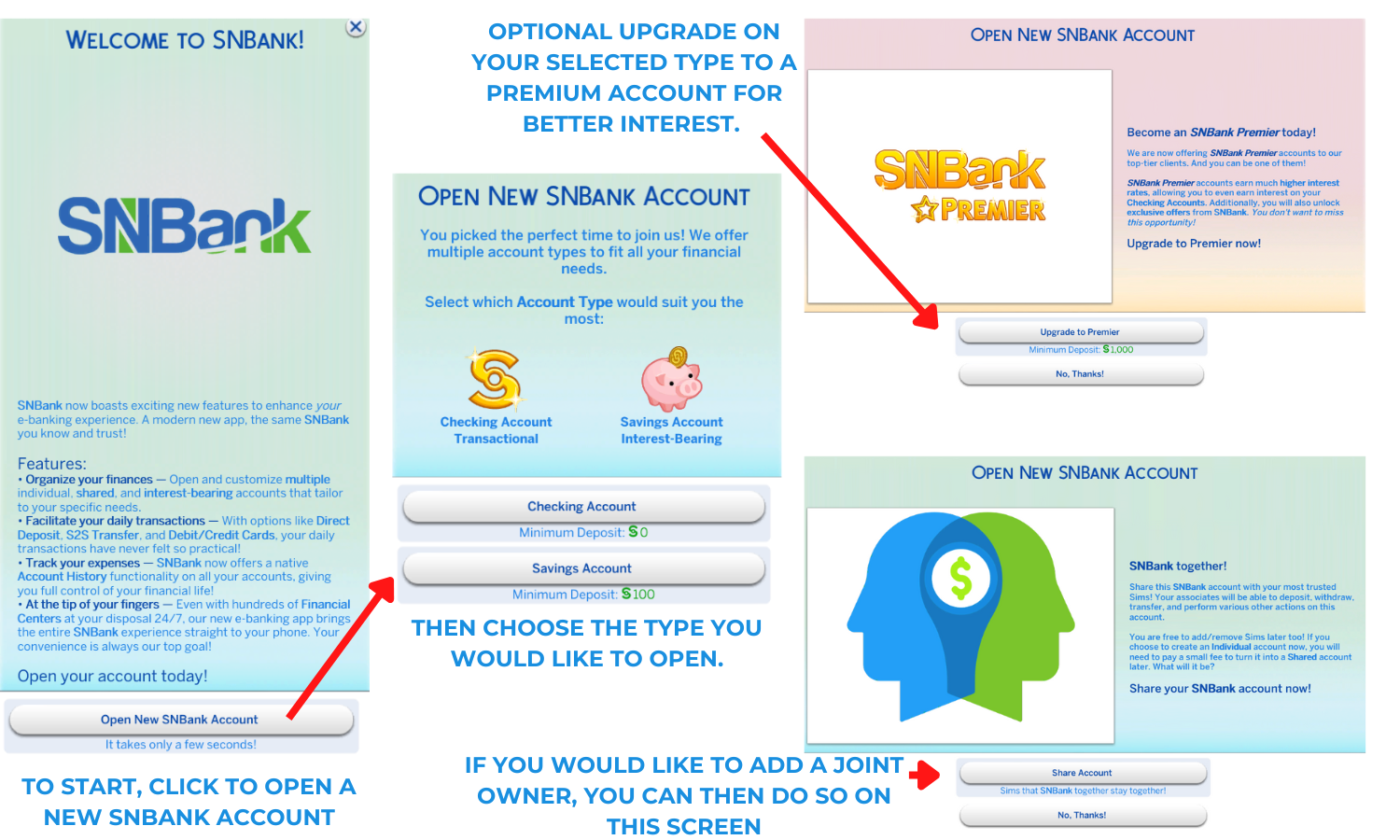
The account types that are available to open with the new and improved SNB app are the following:
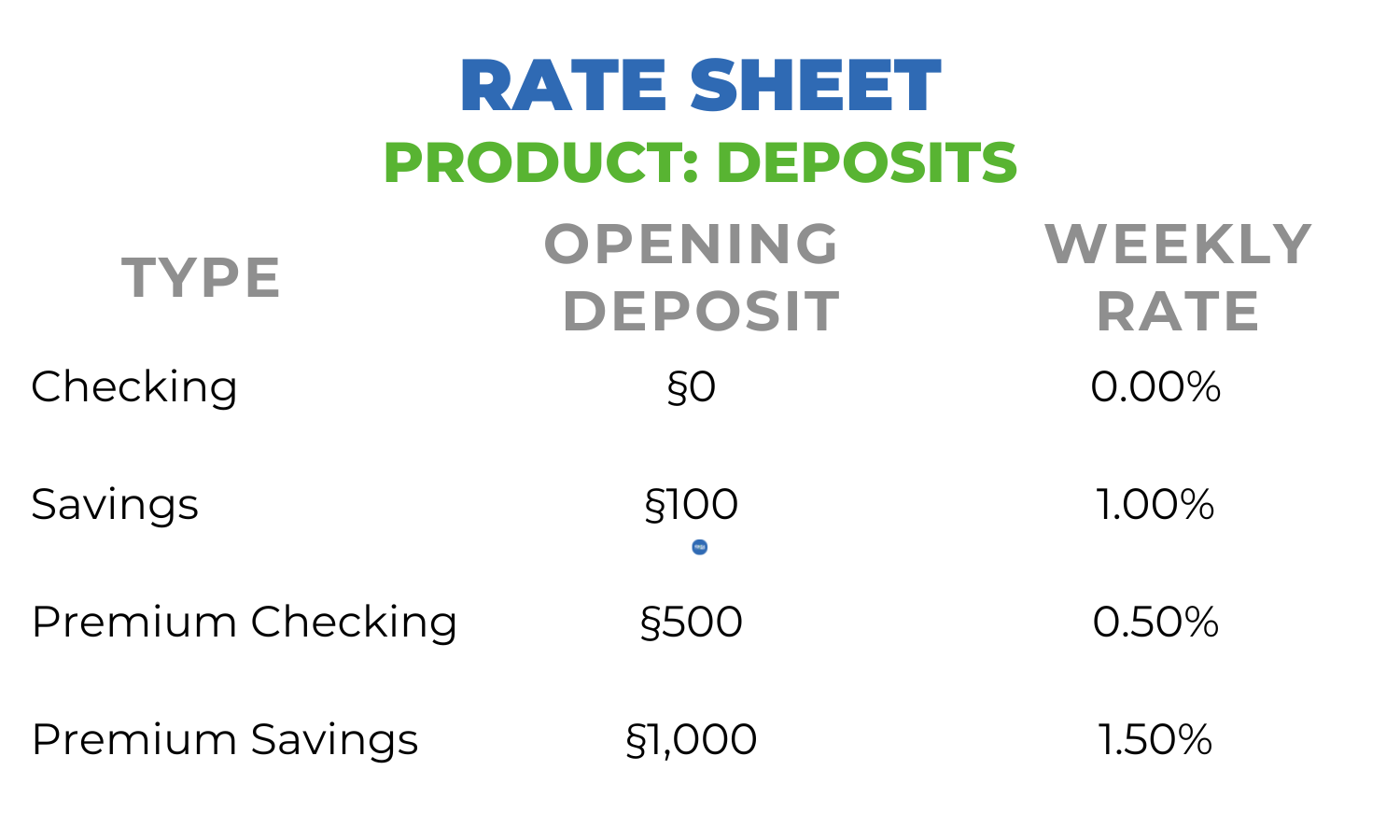

Your Sim can set up Shared/Joint Accounts at the creation of an account. They can also add or remove owners via the app's Account Management feature. In the example above, Sabina adds her mother to her son's Education Fund account to help build up his savings and be available to take care of any payments needed if she is unavailable. This is represented in the image below.
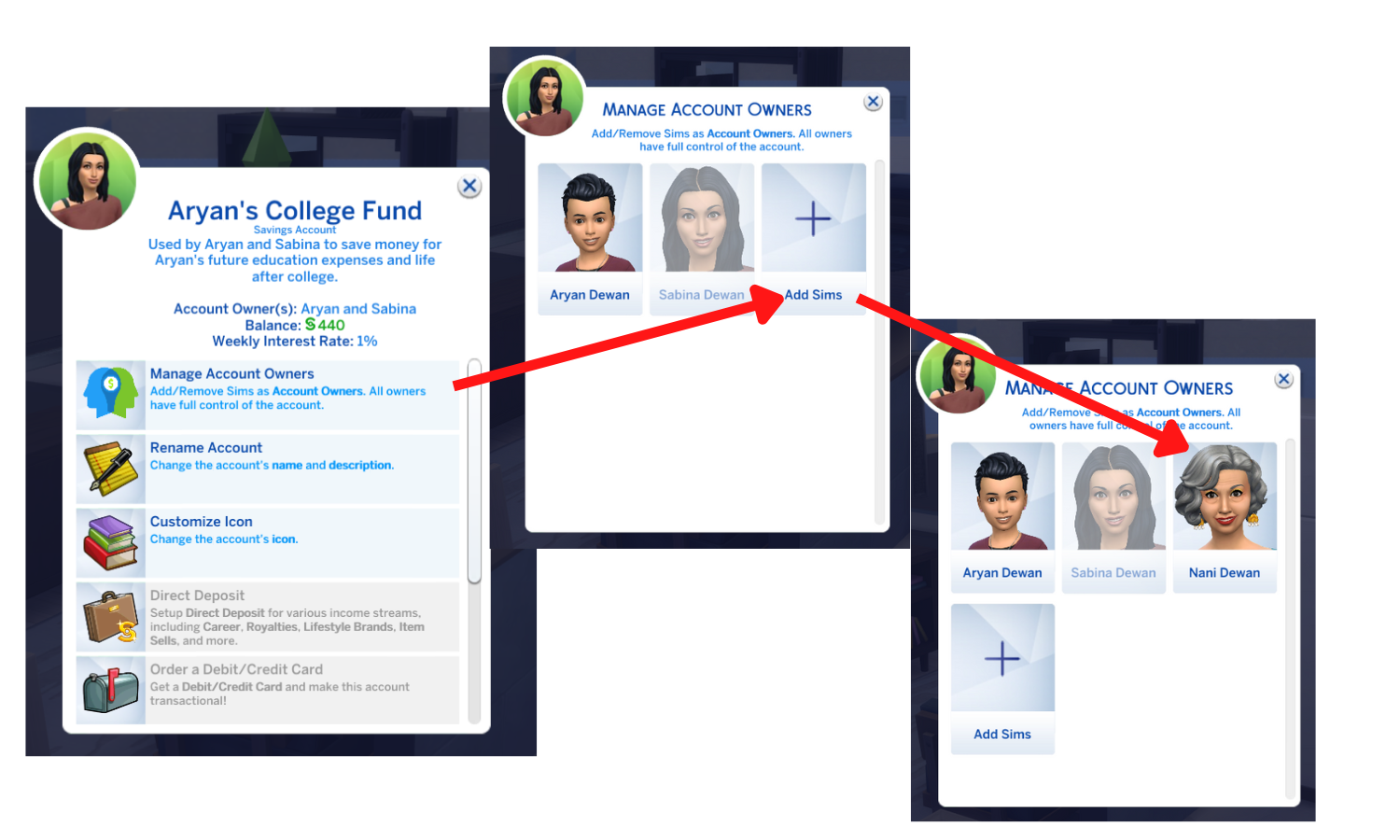
Your Sim should now not feel locked into the account ownership they originally started with and have an account that adapts to their needs as their lives shift.

We've also changed how Transfers work. Previously, if the Sim receiving funds didn't have an SNB account, the mod would set one up. In this case, you would need to set one up, or the only option available would be the other Sim's Household account. With this latest update, you should now be able to send money to a specific account that the other Sim has or to another account the sender has, all in one window. Transfers or Sim 2 Sim will eventually have reoccurring transfers to make money management much easier.
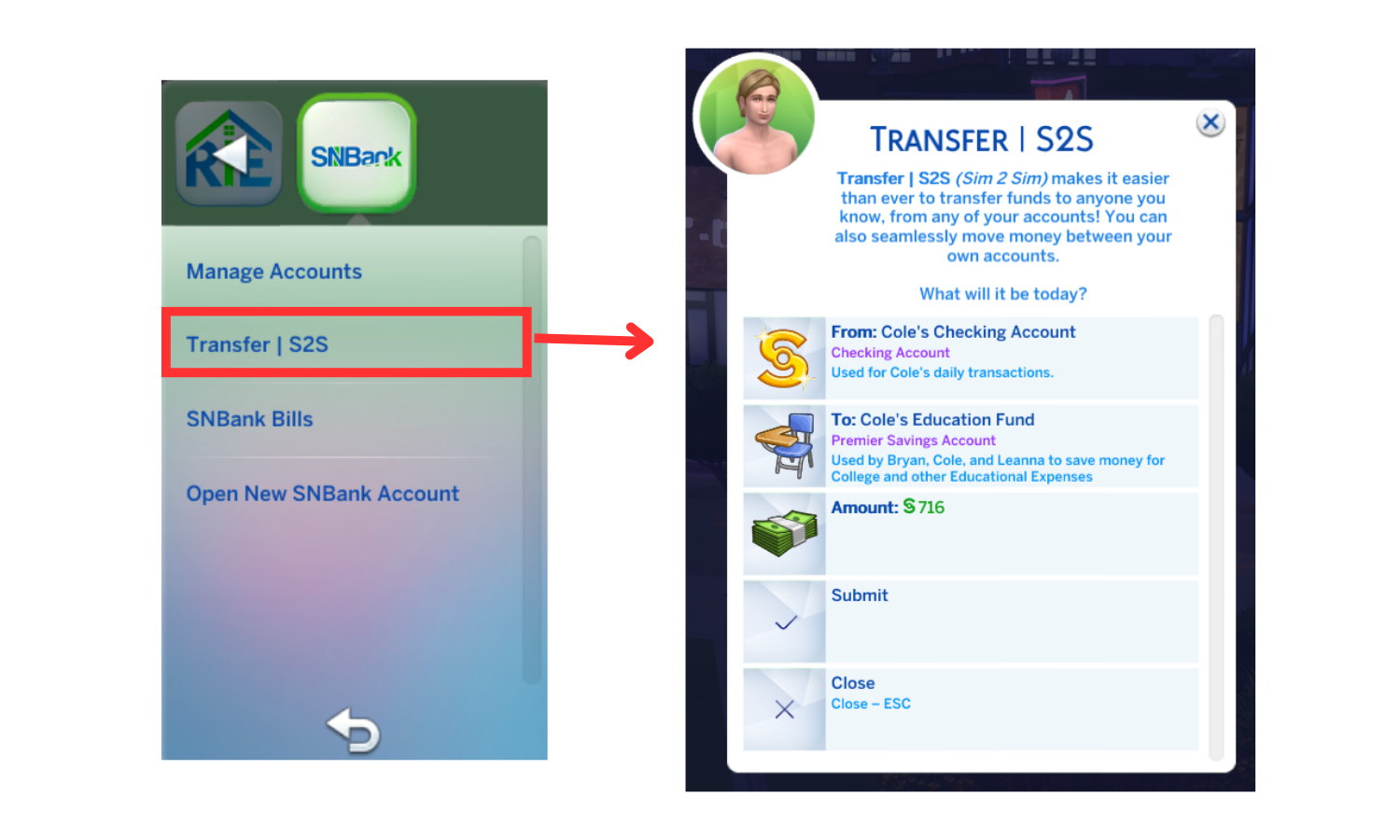

We've made some minor adjustments to plan for the death of a loved one. There are two ways to tackle this subject, add the planned Executor as an account owner for all the accounts associated with the Sim who is getting close to their end of days or do nothing if the Sim is an active household member.
If the family member or friend does not live in the active household, adding them as joint/shared account owners makes for an easy transition of wealth without the money going to the local government.
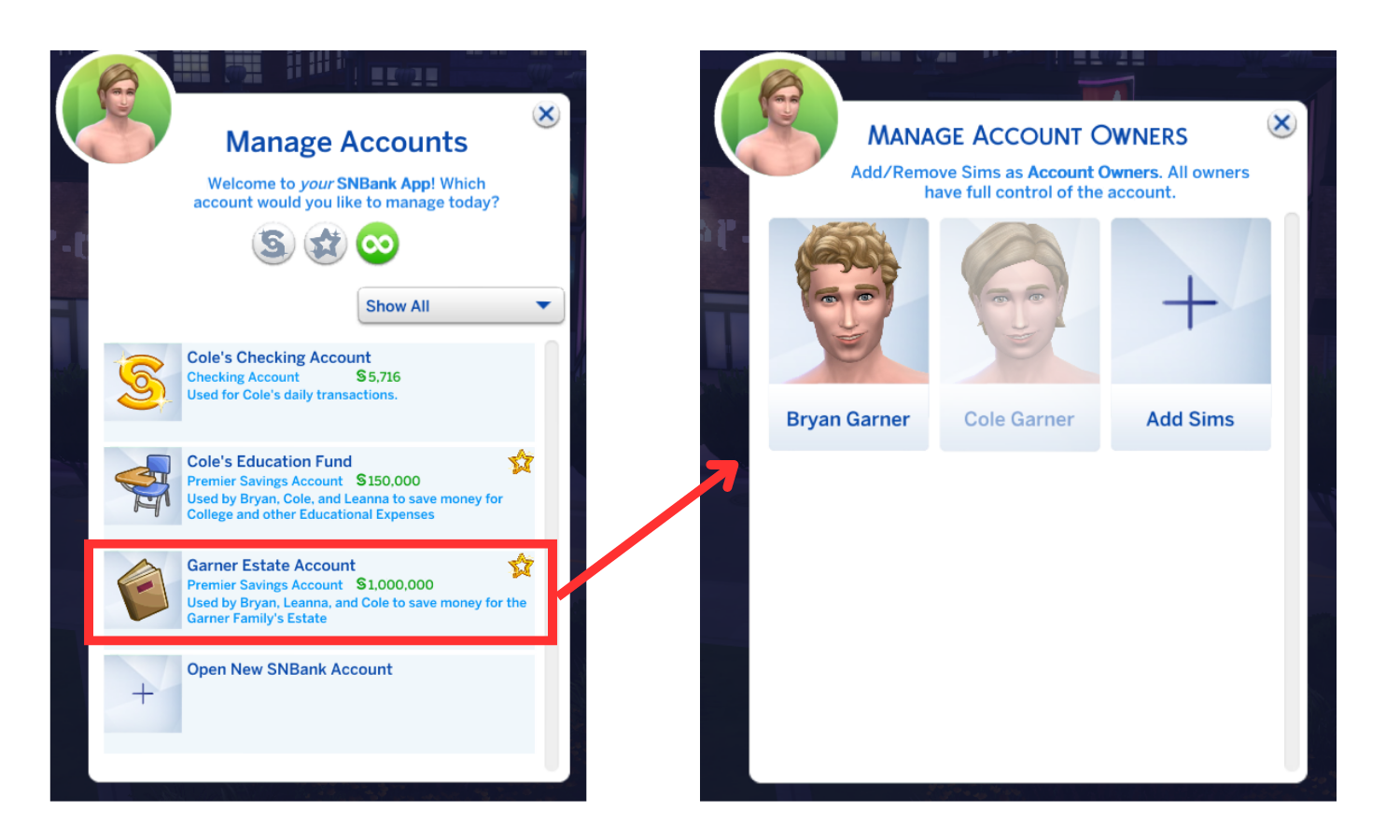
If the loved one was an active household member, and you don't have joint accounts set up, then the SNB account will add the remaining household members to their account as account owners to do with it what they will.

Within the "Manage Account" option, your Sim could do the following activities:
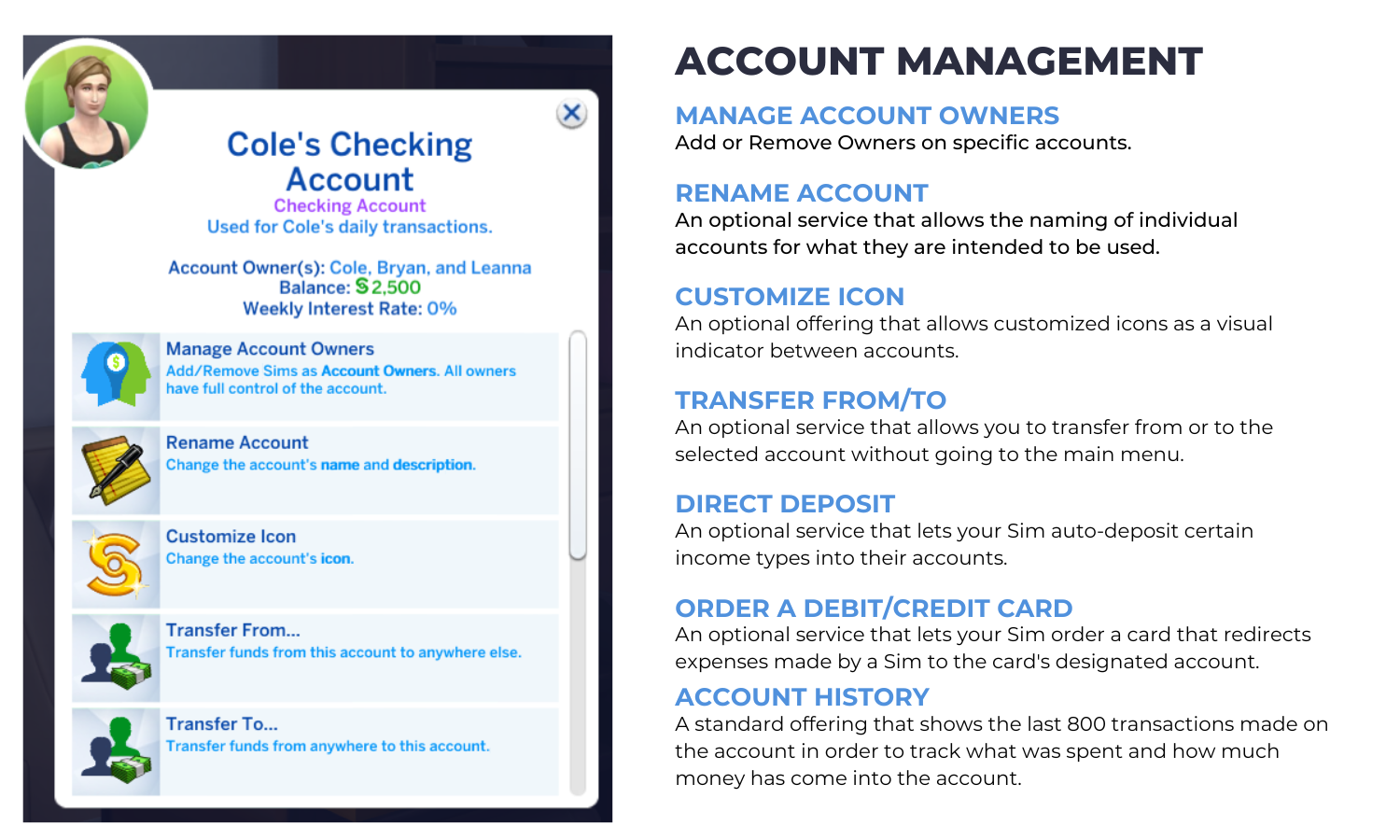
Within the Direct Deposit option, you have the below categories in which to automatically deposit to your Sim's accounts. You must address them for every account you would like money to deposit directly.


**WELFUND 4 FAMILIES' INCOME CAN BE MANAGED VIA THE INTERACTION CATEGORY**
With Version 3.1.0, your Sims can order a debit card for each account, even Shared accounts! Once ordered, the debit card will appear in the mail the next mail day. In order to use a specific SNB Account, you will need to enable the debit card within the Sim's inventory.
A COUPLE OF ITEMS TO KEEP IN MIND:
- When you go into BuildBuy, be sure to be on the Sim whose account you would like to debit.
- Any shopping UI (like purchasing gifts, shopping for groceries, BuildBuy, etc) that looks to an Available Balance will only look at the Household balance before debiting the SNB account. This is a game limitation at the moment.
- While in BuildBuy and you click to undo a purchase, be sure your Game Systems direct deposit is set to the account you plan to debit. This allows the money to go back to the account it previously debited.
- If you haven't chosen an account for Bill Pay and enabled a debit card, the system will pay bills from the selected account.
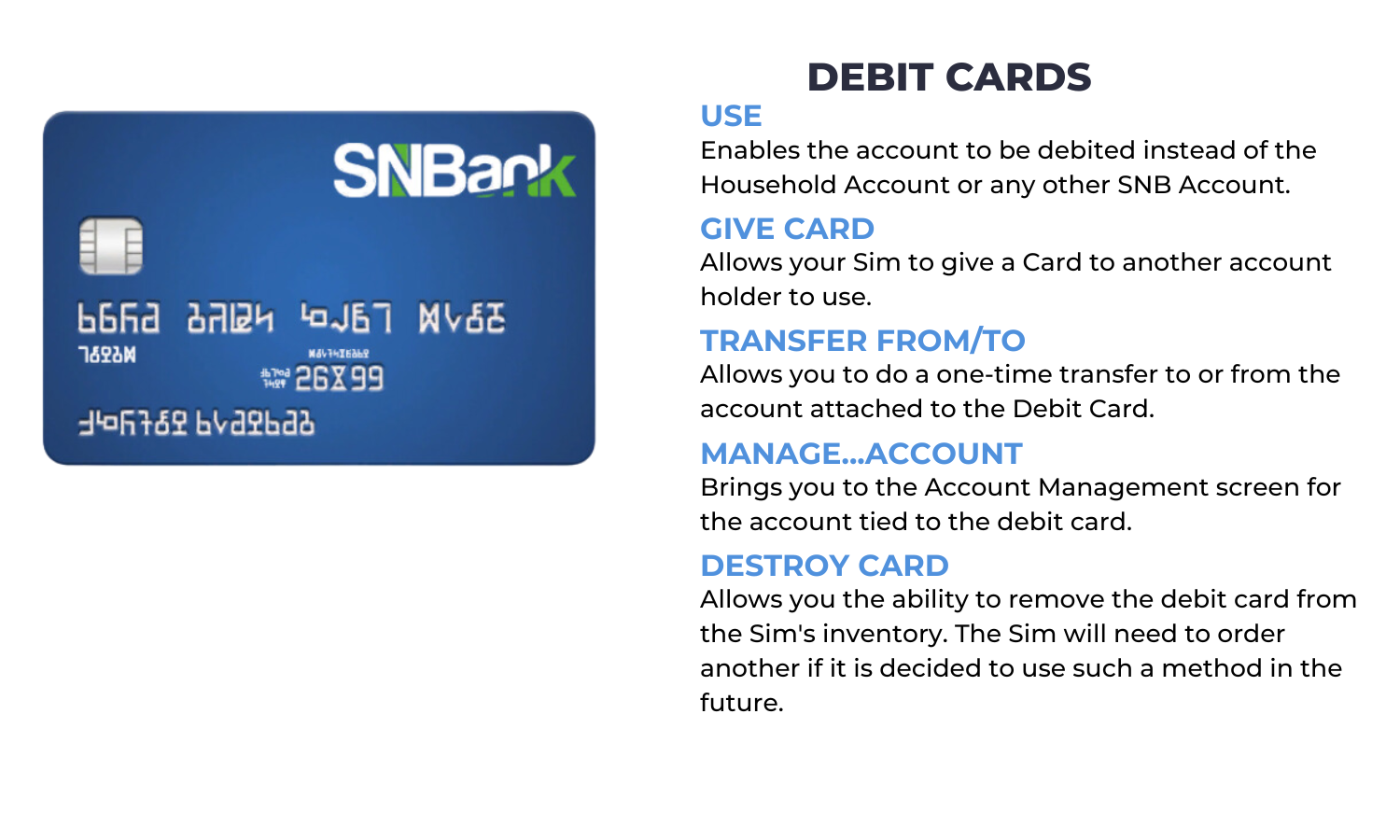
Another feature that is available with 3.1.0 is our Account History. This will allow you to really dig through your Sim's financial data.
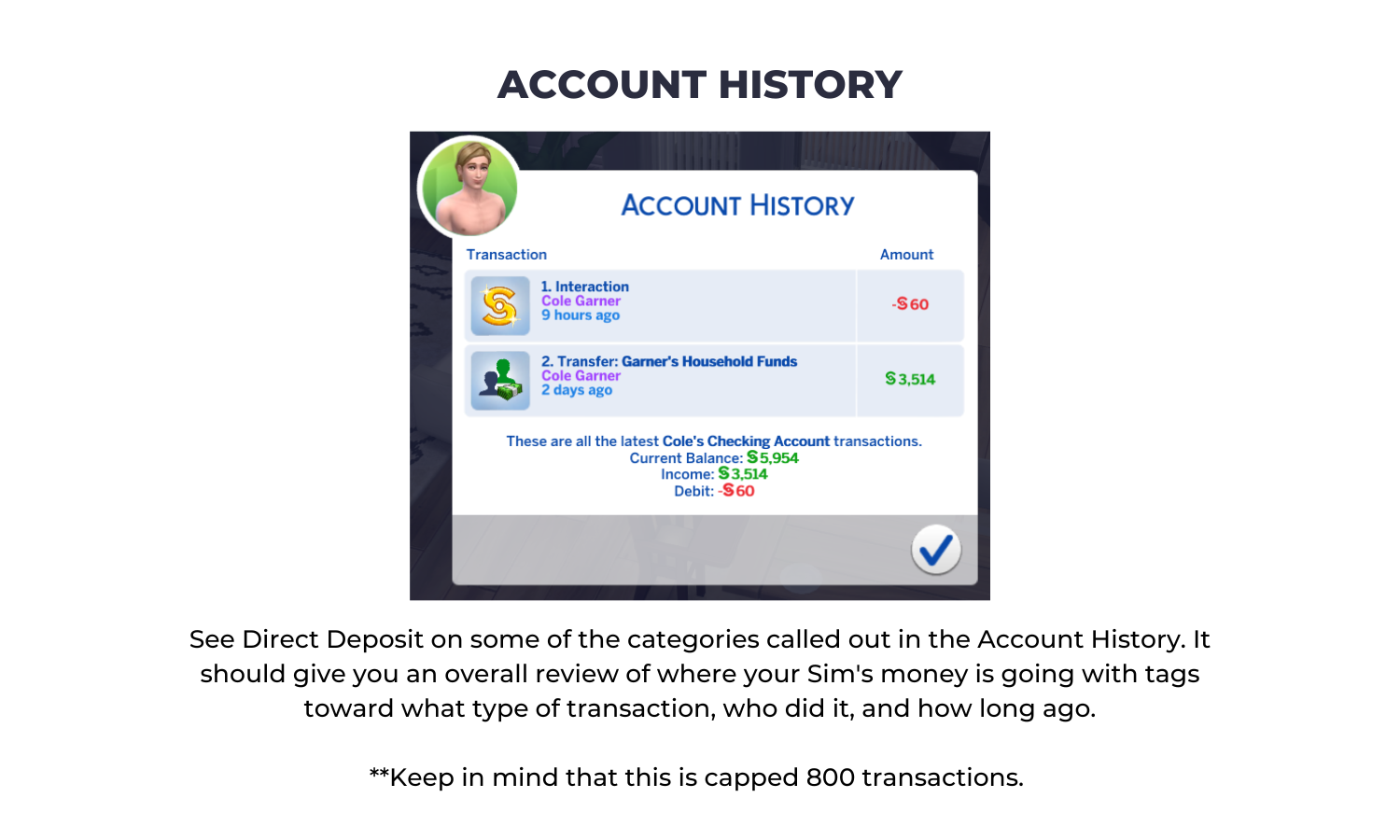




Every account is covered by the Sim National Bank up to §9,999,999. This means that you can only put up to that amount in each account. This is a game limitation that resulted in a cap on each account. Anything beyond that will require an additional account to be opened.
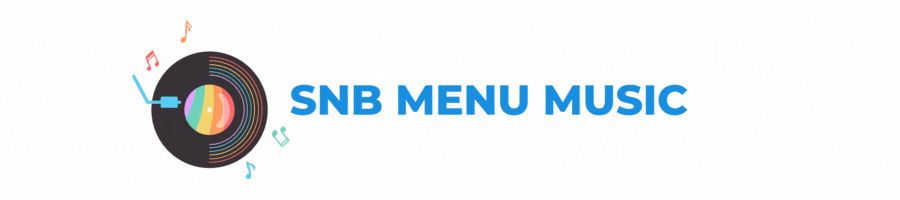
Don't like the SNB menu music? You can simply turn it off with cheat snb.music off. This will hold while in-game. You'll need to re-enable each time you would like the music to stay off while playing. Keeping in mind that the music only plays for the initial account opening and should play with existing accounts that you are utilizing with your Sim. If you miss the music, you can simply re-enable it with cheat snb.music on or start the game back again after exiting.

Some things of note with this version are to be made aware of when installing in relation to the other two mods in this mod suite, SNB - Bills and SNB - Financial Center.
SNB - BILLS
You can now access Bills within the SNB app in addition to the Home phone menu. This adds a level of convenience that we hope to improve upon in subsequent updates.
SNB - FINANCIAL CENTER
You can now open, maintain, and use your new SNB accounts for loans.
Conflicts/Issues/Notable Items Observed:
- Direct Deposit and Debit Card enablement does not work with LilttleMsSam's Scarlet Allowance Mod. You will need to choose between having an account set up with SNB or an Allowance Account.
Compatible With:
Patch 2/3/2026 PC: 1.121.342.1030 / Mac: 1.121.342.1230
Credits
- Victor Andrade: SR Mod Developer
- roBurky: SR Mod Developer
- Nichole: SR Mod Producer
- Eleonor Wang: UI Circle Icons
- Blade01: Debit Card Font
- TURBODRIVER and frankk: for The One Py To Fix Them All script to mass update our mods for Patch 12/05/2023 PC: 1.103.250.1020 / Mac: 1.103.250.1220
Thanks to the SR Linguists Team
STRINGS INCLUDED:
- Chinese - Simplified
- Chinese - Traditional
- Czech
- Dutch
- French
- German
- Italian
- Korean
- Norwegian
- Polish
- Portuguese (PT)
- Russian
- Spanish
TOOLS USED:
- Sims4Studio
- Zerbu: Mod Constructor (V4)
- Scumbumbo's XML Extractor
Mod Support:
If you are experiencing this issue with this mod, please head over to our Discord server channel: #simrealist-mod-support (https://discord.gg/W8Erfqu).
| Updated | 13 days ago |
| Status | Released |
| Category | Game mod |
| Release date | Oct 10, 2020 |
| Rating | Rated 4.6 out of 5 stars (56 total ratings) |
| Authors | SimRealist, roBurky |
| Tags | banking, simrealist, Sims 4, snb |
| Asset license | Creative Commons Attribution_NonCommercial_NoDerivatives v4.0 International |
| Average session | A few seconds |
| Languages | Czech, Danish, German, English, Spanish; Castilian, French, Italian, Korean, Dutch, Polish, Portuguese (Portugal), Russian, Chinese (Simplified), Chinese (Traditional) |
| Links | Homepage, Blog, Patreon, Support |
Download
Click download now to get access to the following files:
Development log
- SNB 3.1.0.6Nov 26, 2023